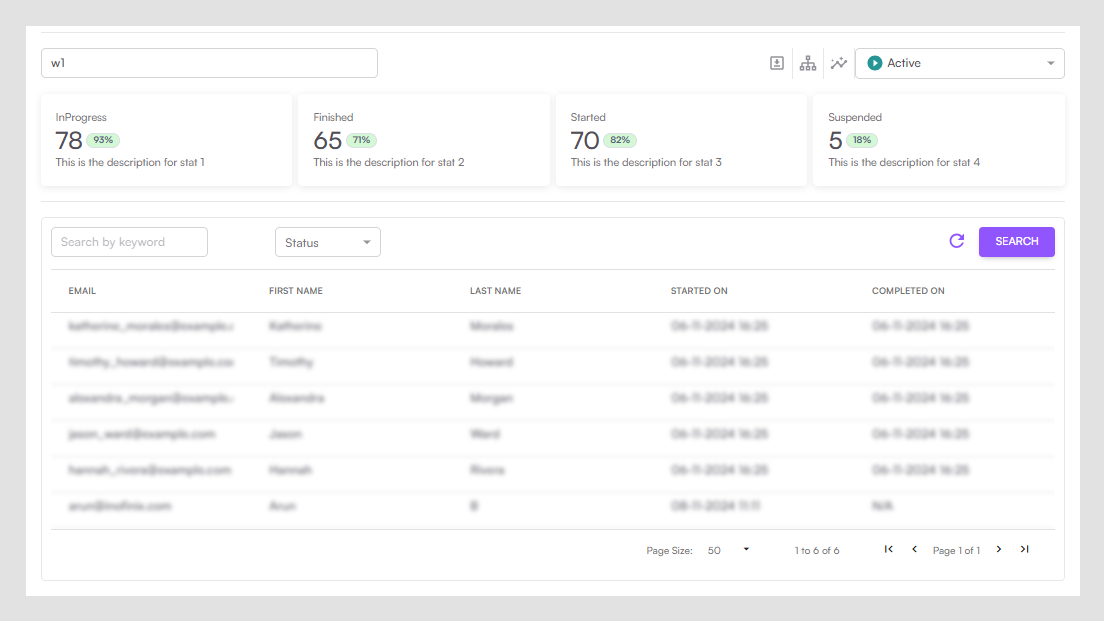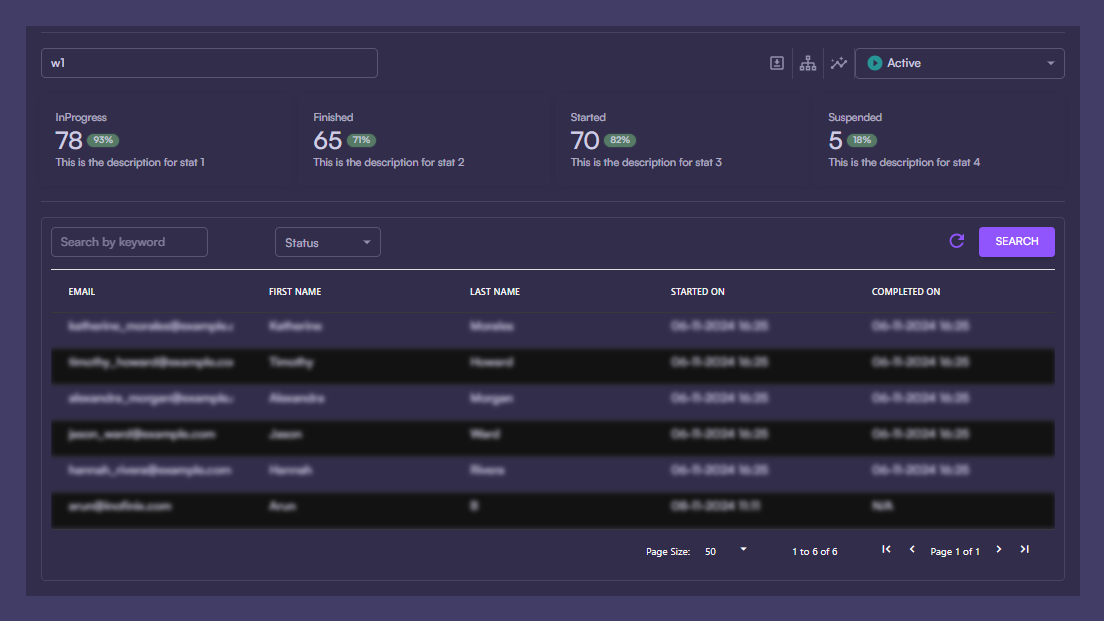Skip to main contentGetting Started
To start building your Workflow, select a template or start from scratch.
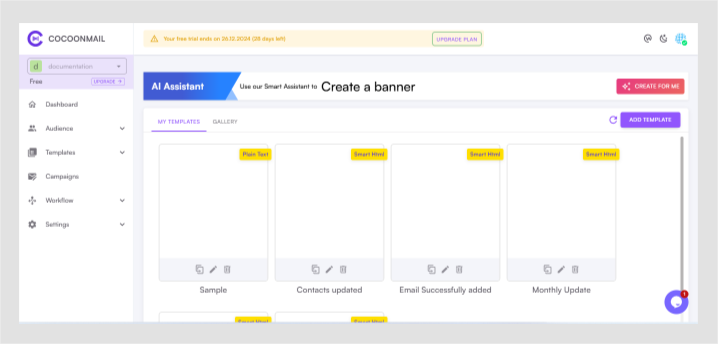
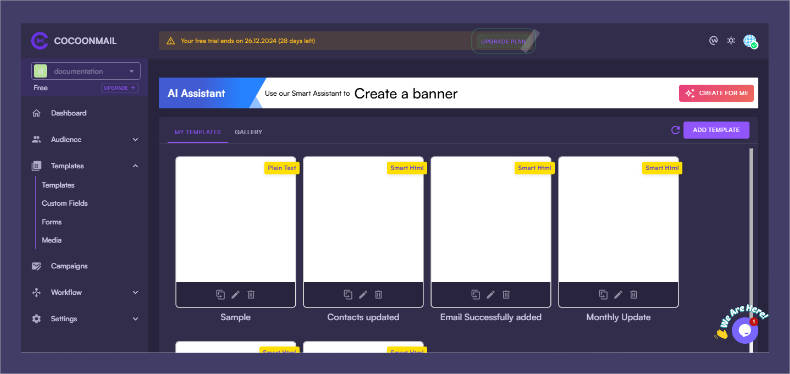 Templates are added often and we’re always open to taking suggestions!
Templates are added often and we’re always open to taking suggestions!
Building a Workflow
A Workflow is an email sequence that can be triggered by different events, and containing emails, delay timers and branches.
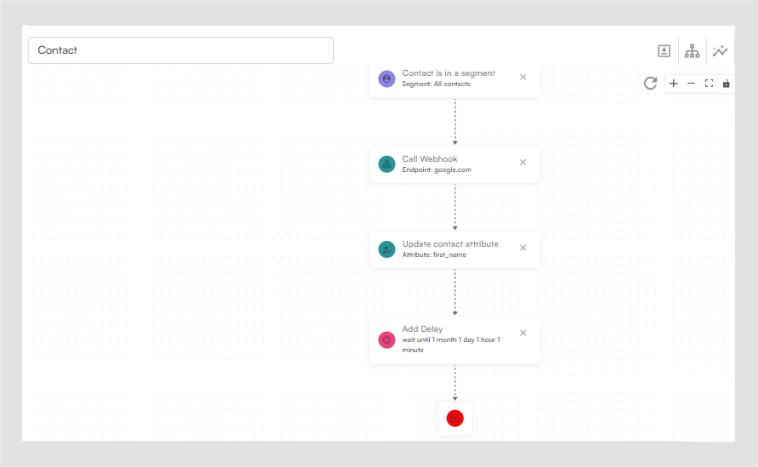
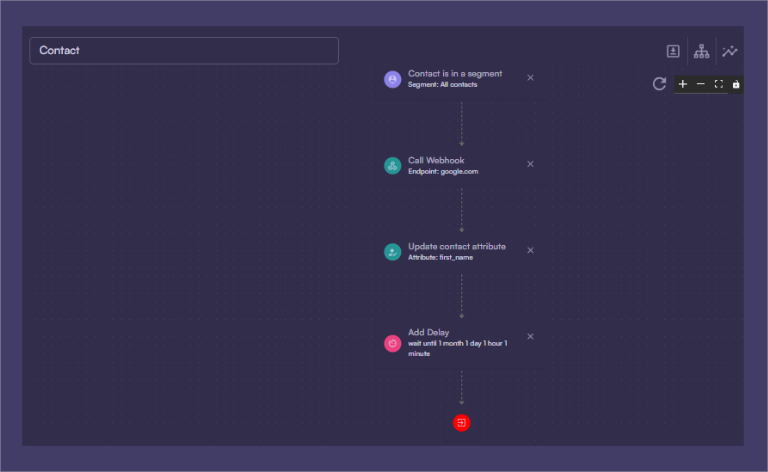
Triggers
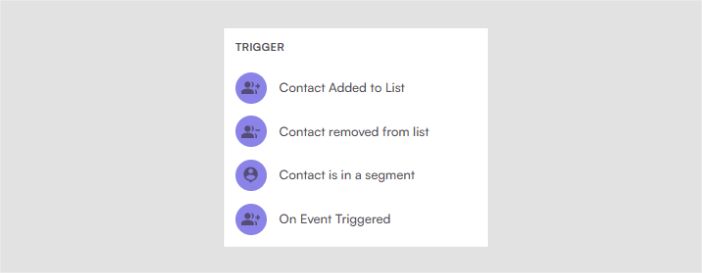
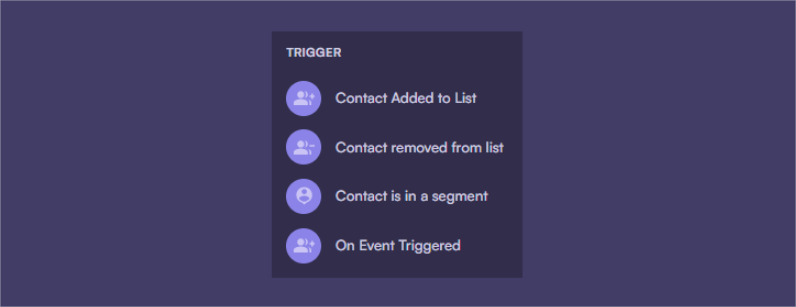 You have three trigger options:
You have three trigger options:
- Contact added: Triggered whenever a contact has been added to your audience list. Only contacts who have been added via API, Zapier, or Segment will be added based on this Trigger. Contacts uploaded via CSV or added individually to the audience table will not be included.
- Event is fired: Enter any custom event name to trigger an email based on interactions in your app. Common custom events are
signUp, canceled and activated.
- Contact updated: Triggered whenever a contact property changes from one property to another. Can also conditionally trigger only if the previous property matches the inputted.
- Contact added to list: Triggered whenever a contact is added to a specific mailing list.
You can read more about triggers here.
Timer
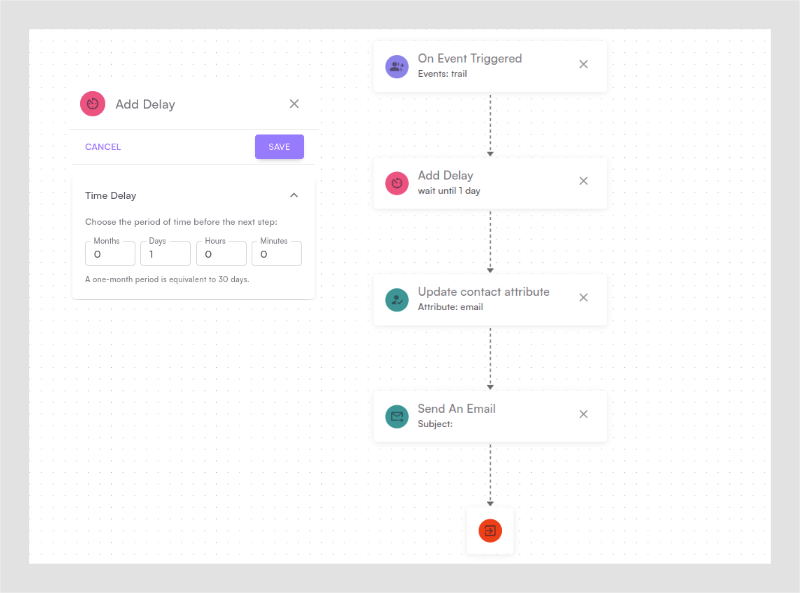
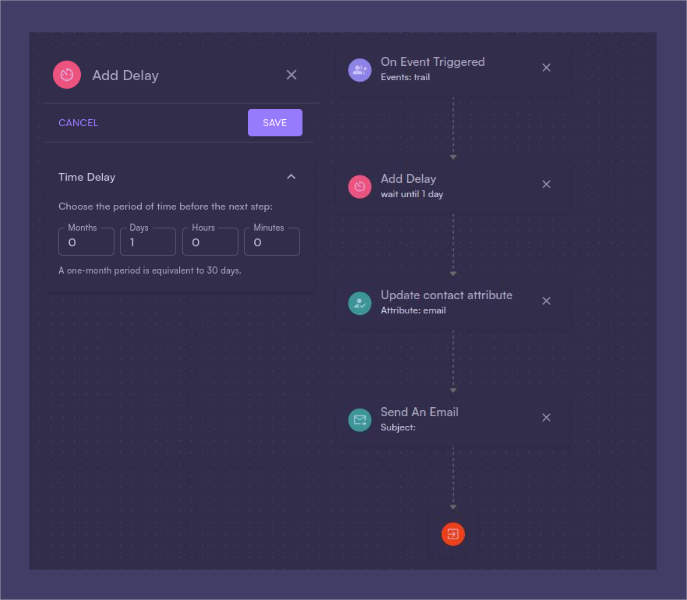 A Timer adds a fixed duration between the trigger and the action. Select the “Immediately” option to bypass the timer or any increment of time to extend the duration of the Workflow.
A Timer adds a fixed duration between the trigger and the action. Select the “Immediately” option to bypass the timer or any increment of time to extend the duration of the Workflow.
Metrics
Click over to the Metrics tab to view simple metrics inline within the builder.
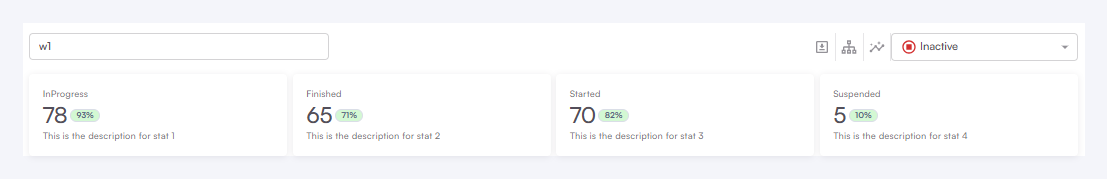
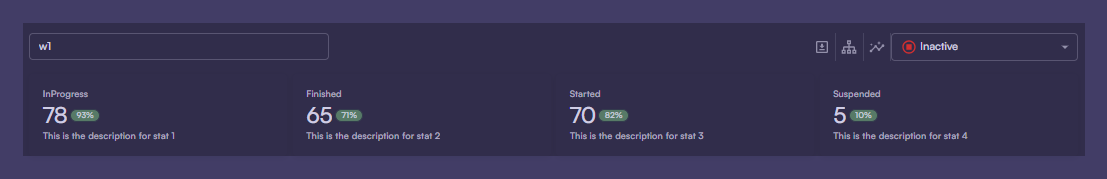 Click View full metrics to view detailed metrics for your Workflow.
Click View full metrics to view detailed metrics for your Workflow.
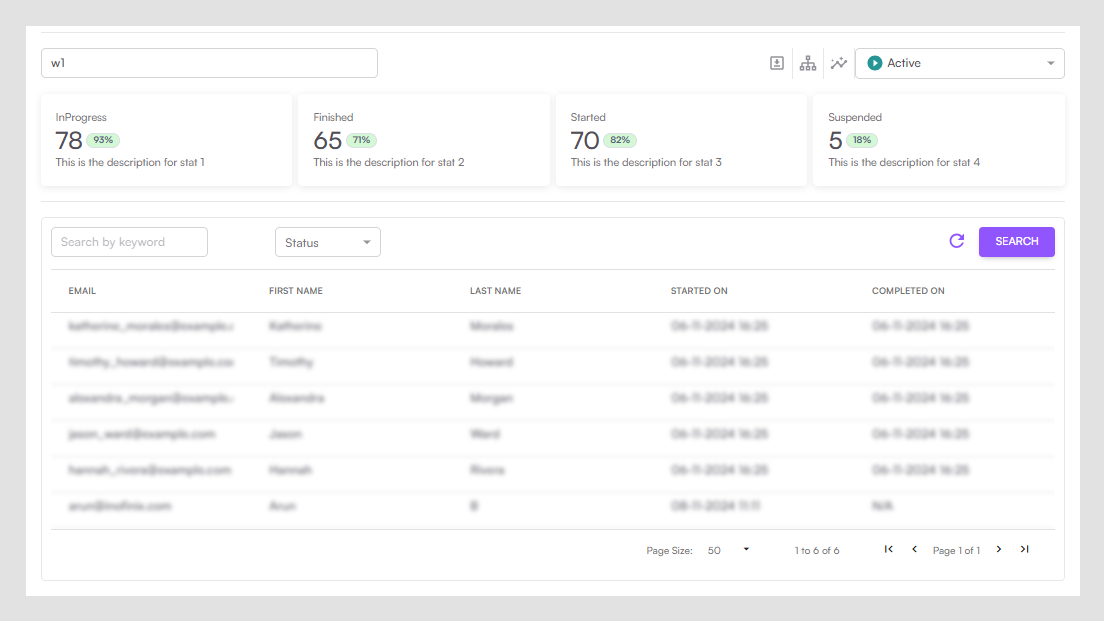
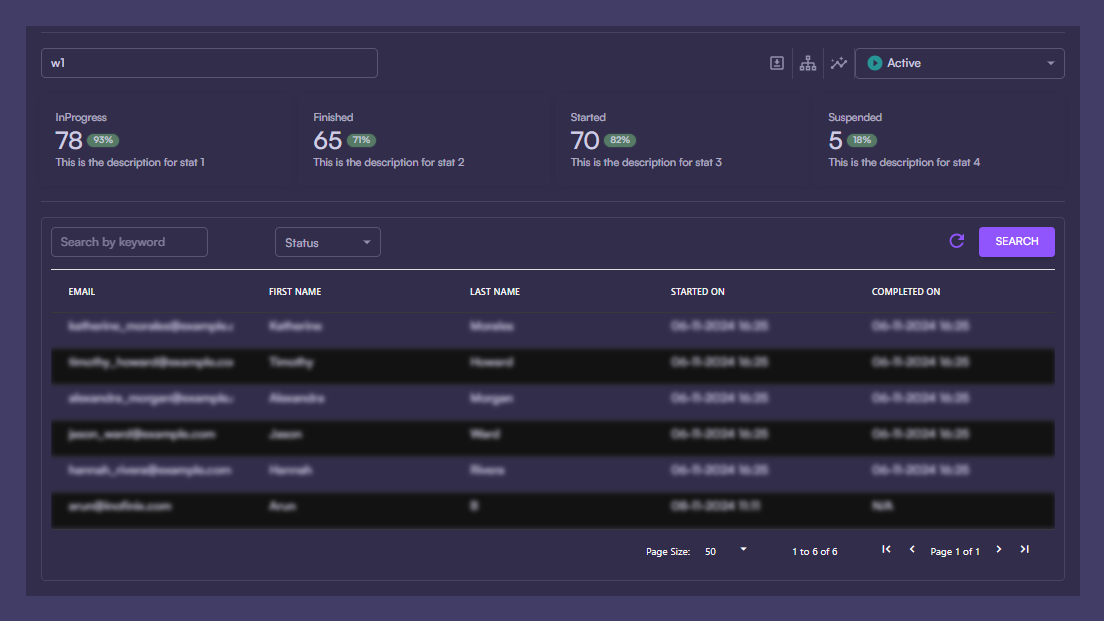
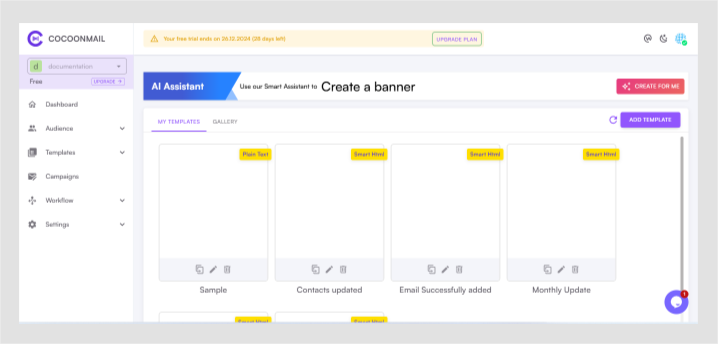
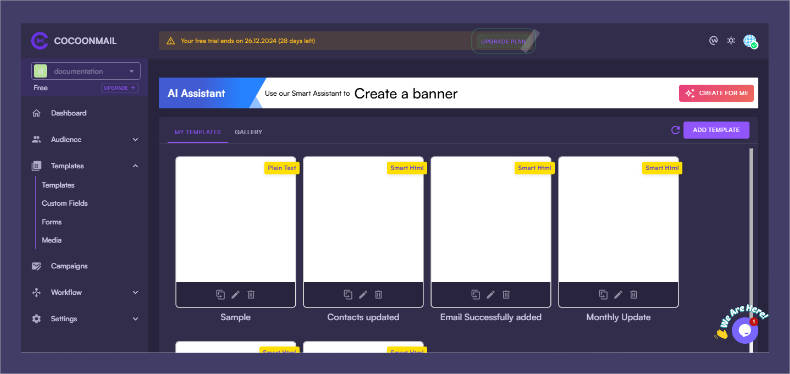 Templates are added often and we’re always open to taking suggestions!
Templates are added often and we’re always open to taking suggestions!
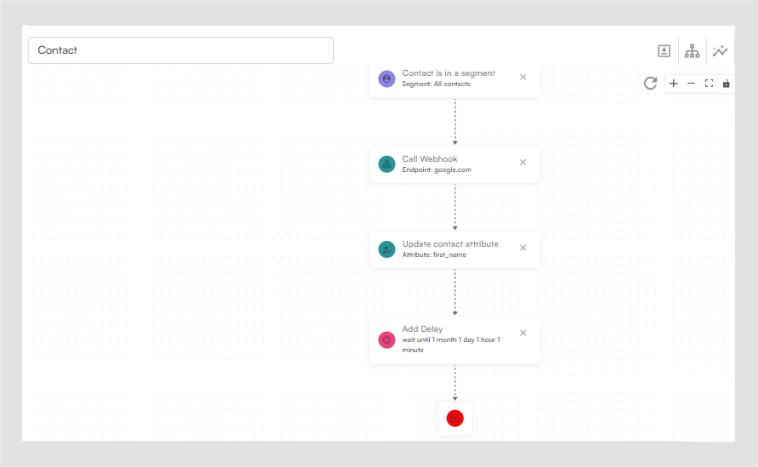
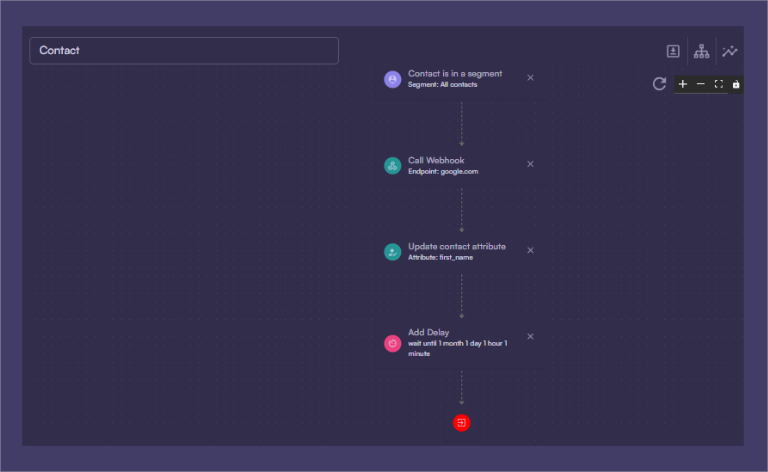
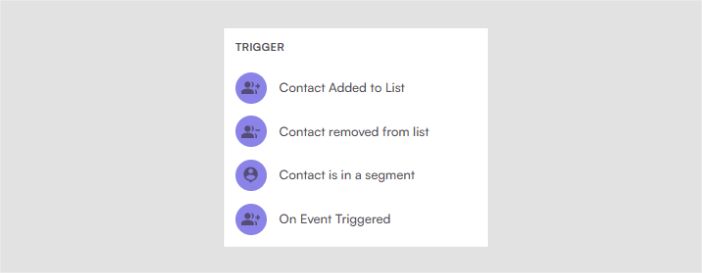
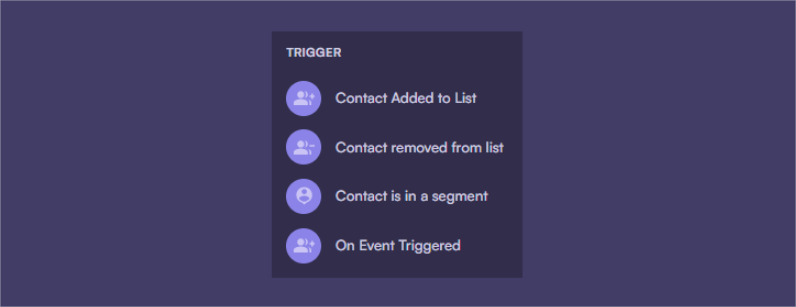 You have three trigger options:
You have three trigger options:
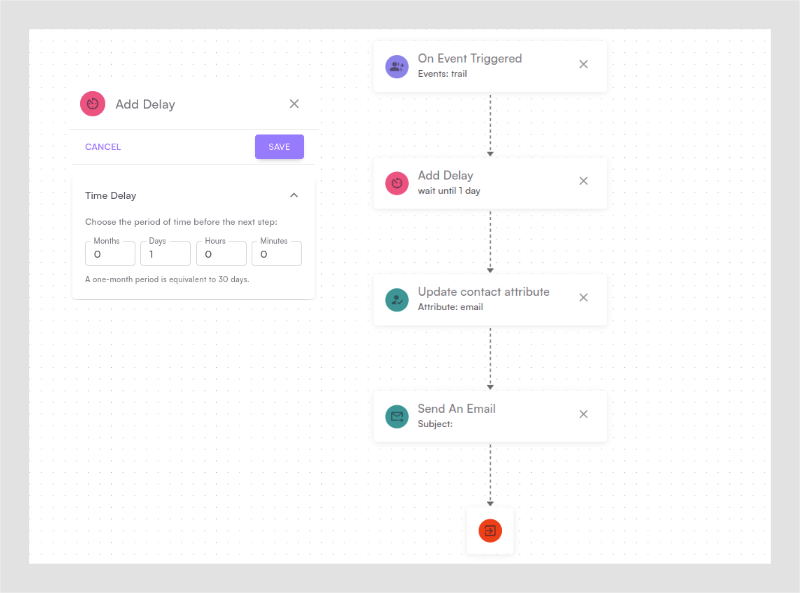
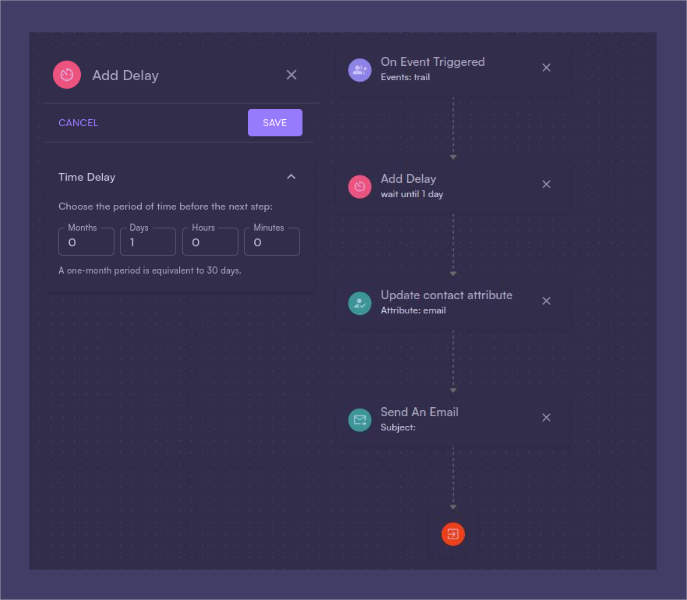 A Timer adds a fixed duration between the trigger and the action. Select the “Immediately” option to bypass the timer or any increment of time to extend the duration of the Workflow.
A Timer adds a fixed duration between the trigger and the action. Select the “Immediately” option to bypass the timer or any increment of time to extend the duration of the Workflow.
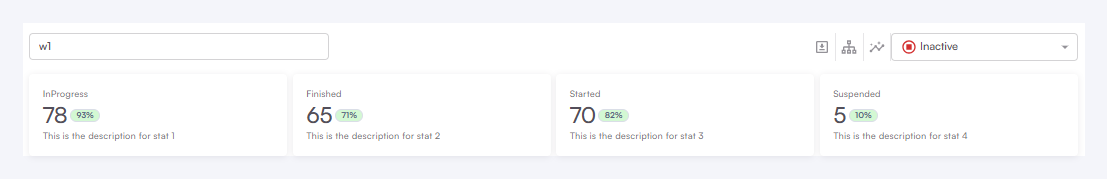
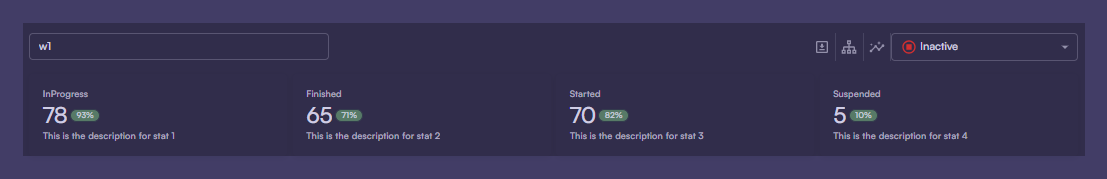 Click View full metrics to view detailed metrics for your Workflow.
Click View full metrics to view detailed metrics for your Workflow.